The PlayStation 5 (PS5) is a sophisticated gaming console designed to provide an immersive gaming experience, but like any technology, it can encounter connectivity issues. A common problem faced by many users is the PS5’s inability to consistently connect to Wi-Fi, which not only hampers online gaming but can also lead to ‘PS5 lag Wi-Fi’. Understanding the reasons behind these connectivity challenges is essential for a smooth gaming experience.
Wi-Fi connectivity issues can be frustrating, especially when they result in lag or disrupted gameplay. The term ‘ps5 lag wifi‘ encapsulates the experience of delayed response times and decreased performance due to poor wireless connections. Several factors can contribute to the PS5’s failure to maintain a stable Wi-Fi connection, ranging from hardware issues to network configuration problems.
- Router Compatibility and Settings: One of the first areas to investigate is the compatibility and settings of the Wi-Fi router. The PS5 may have difficulties connecting to a router that does not support the latest Wi-Fi standards. Router settings, such as the type of security protocol used (WEP, WPA, WPA2, WPA3) or the broadcasting frequency (2.4GHz vs. 5GHz), can also impact connectivity. Ensuring the router is up-to-date and configured correctly for the PS5 can help alleviate connection issues.
- Wi-Fi Signal Strength and Interference: The strength of the Wi-Fi signal is critical for a stable connection. Obstacles like walls and floors can weaken the signal, as can the distance between the PS5 and the router. Additionally, interference from other electronic devices, such as microwaves, cordless phones, or other Wi-Fi networks, can disrupt the Wi-Fi signal. Optimizing the location of the PS5 and the router, and minimizing interference, can improve connectivity.
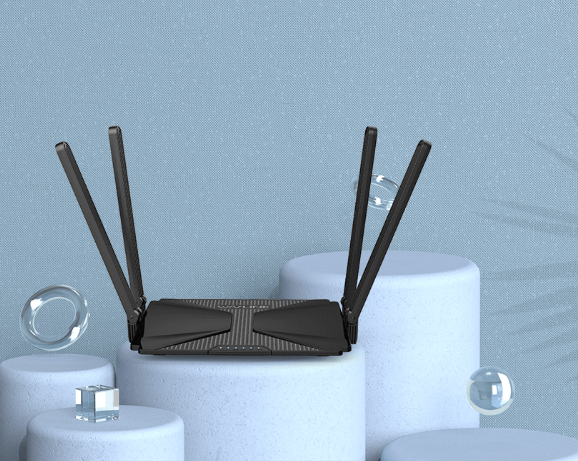
- PS5 Network Settings: The PS5’s network settings should be checked to ensure they are configured correctly. Sometimes, setting up the network connection from scratch can resolve connectivity issues. This includes selecting the correct network, entering the right password, and choosing the appropriate network type.
- Firmware and Software Updates: Both the PS5 and the router’s firmware should be up-to-date. Software updates often include fixes for known connectivity issues and can improve the overall performance and stability of the Wi-Fi connection.
- Bandwidth Limitations and Network Congestion: A congested network with multiple devices competing for bandwidth can lead to connectivity problems. Network congestion can be managed by limiting the number of devices connected to the network during gaming sessions or by upgrading to a higher bandwidth internet plan.
- PS5 Hardware Issues: In some cases, the issue might be with the PS5’s hardware, particularly the Wi-Fi antenna or adapter. If hardware issues are suspected, contacting Sony’s customer support for repairs or replacements is advisable.
- Router Firmware Issues: Outdated or buggy router firmware can cause connectivity problems. Regularly updating the router’s firmware can resolve these issues and improve compatibility with devices like the PS5.
- Network Security Settings: High security settings on the network, including firewalls or MAC address filtering, can sometimes prevent devices like the PS5 from connecting. Reviewing and adjusting these settings can help in establishing a connection.
- Alternate Connection Methods: If Wi-Fi connectivity continues to be an issue, using an Ethernet cable to connect the PS5 directly to the router can provide a more stable and reliable connection.
- Consulting with Internet Service Provider (ISP): Sometimes, the issue may be related to the ISP’s service. Consulting with them can help identify if there are any broader connectivity issues or outages affecting the service.
Addressing the issue of a PS5 failing to connect to Wi-Fi requires a comprehensive approach, taking into account both the console’s and the network’s configurations. By systematically examining each potential cause, from router settings to the PS5’s own network configurations, one can identify and resolve the root of the connectivity problems. Achieving a stable and reliable Wi-Fi connection is essential for leveraging the full capabilities of the PS5, ensuring an uninterrupted and enjoyable gaming experience.
